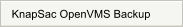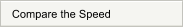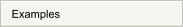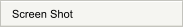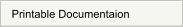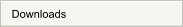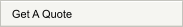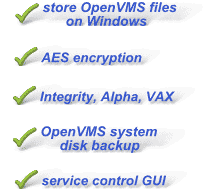
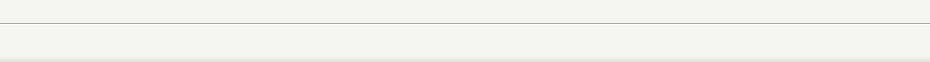

KnapSac
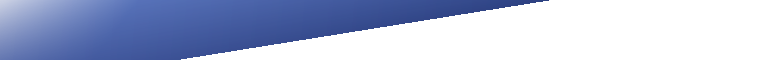














KnapSac Menu


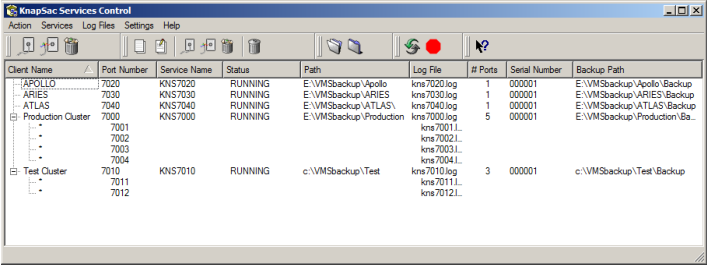
In this configuration five KnapSac services have been configured on one Windows computer to backup files sent from
five different OpenVMS computer systems:
 APOLLO
a standalone OpenVMS computer
APOLLO
a standalone OpenVMS computer
 ARIES
a standalone OpenVMS computer
ARIES
a standalone OpenVMS computer
 ATLSA
a standalone OpenVMS computer
ATLSA
a standalone OpenVMS computer
 Production Cluster
a OpenVMS cluster
Production Cluster
a OpenVMS cluster
 Test Cluster
a OpenVMS cluster
Each service has a unique storage path where backup files sent from different OpenVMS computers will be stored.
The storage path defined in the KnapSac configuration file is a top level folder and represents the starting point for
storing backup files for the service. Backup files can be stored in subfolders under the top level folder be specifying
the subfolder on the OpenVMS KnapSac command line.
In this configuration three services each handle a single port to backup/restore files from a standalone OpenVMS
computer.
Two of the services handle multiple ports so that multiple backup/restore streams can be serviced concurrently from
several OpenVMS computers which are clustered.
Test Cluster
a OpenVMS cluster
Each service has a unique storage path where backup files sent from different OpenVMS computers will be stored.
The storage path defined in the KnapSac configuration file is a top level folder and represents the starting point for
storing backup files for the service. Backup files can be stored in subfolders under the top level folder be specifying
the subfolder on the OpenVMS KnapSac command line.
In this configuration three services each handle a single port to backup/restore files from a standalone OpenVMS
computer.
Two of the services handle multiple ports so that multiple backup/restore streams can be serviced concurrently from
several OpenVMS computers which are clustered.
 APOLLO
a standalone OpenVMS computer
APOLLO
a standalone OpenVMS computer
 ARIES
a standalone OpenVMS computer
ARIES
a standalone OpenVMS computer
 ATLSA
a standalone OpenVMS computer
ATLSA
a standalone OpenVMS computer
 Production Cluster
a OpenVMS cluster
Production Cluster
a OpenVMS cluster
 Test Cluster
a OpenVMS cluster
Each service has a unique storage path where backup files sent from different OpenVMS computers will be stored.
The storage path defined in the KnapSac configuration file is a top level folder and represents the starting point for
storing backup files for the service. Backup files can be stored in subfolders under the top level folder be specifying
the subfolder on the OpenVMS KnapSac command line.
In this configuration three services each handle a single port to backup/restore files from a standalone OpenVMS
computer.
Two of the services handle multiple ports so that multiple backup/restore streams can be serviced concurrently from
several OpenVMS computers which are clustered.
Test Cluster
a OpenVMS cluster
Each service has a unique storage path where backup files sent from different OpenVMS computers will be stored.
The storage path defined in the KnapSac configuration file is a top level folder and represents the starting point for
storing backup files for the service. Backup files can be stored in subfolders under the top level folder be specifying
the subfolder on the OpenVMS KnapSac command line.
In this configuration three services each handle a single port to backup/restore files from a standalone OpenVMS
computer.
Two of the services handle multiple ports so that multiple backup/restore streams can be serviced concurrently from
several OpenVMS computers which are clustered.