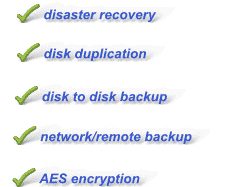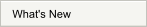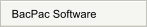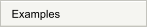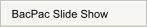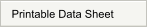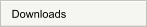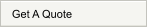
BacPac grew out of requests from FCX customers for a product that would combine the
compression speed and effectiveness of FCX with the functionality of a true backup
program, including image mode backups and tape handling.
The combination of compression, efficient I/O, and backup processing resulted in much
smaller savesets, and the smaller savesets reduced the amount of tape or disk space
needed to hold the savesets. In most cases, the smaller savesets also reduced the amount
of time needed to write the savesets to tape or disk, so a double improvement was realized.
The savesets produced by BacPac are called pacsets.
The smaller pacsets also made it practical to perform remote backups over a network, so a
client/server architecture was added.
Command Line Syntax
The BacPac command line syntax is similar to the OpenVMS Backup utility syntax, and
most of the Backup command qualifiers also work with BacPac. There are some additional
qualifiers which are unique to BacPac and which allow you to do special things like specify
compression features, broadcast a message to all users when a backup starts, or notify a
user by email when a backup is completed.
Tape Backups
On the faster VAX and Alpha computers BacPac can often achieve smaller elapsed backup
times even if the tape drives are fast and have built-in data compression. This is because
BacPac can achieve better compression using resources in the host computer, and much
less data is transferred over the tape drive interface.
Disk Backups
Many customers use BacPac to perform fast disk-to-disk backups of large databases or
user disks. These backups take much less time than a backup to tape, and BacPac does
them up to ten times faster than the Backup utility. Plus, the BacPac pacsets are usually
less than half the size of a Backup saveset.
Remote Backups
In the BacPac client/server architecture the backup command can be entered at either the
local or the remote computer. The computer at which the BacPac command is entered
becomes the client and the other computer becomes the server. Compression is performed
in the computer which is “closest” to the disks which are being backed up, so that
compressed data is sent over the network. Remote backups can be disk-to-disk or disk-to-
tape.
Using BacPac with Backup
Although many customers use BacPac in place of the Backup utility, some customers have
found that the best solution to their backup problems is a combination of BacPac and
Backup. BacPac is used to perform fast disk-to-disk backups to minimize downtime for
critical files like databases, then Backup is used to do image backups of the disks to tape.
And BacPac is used to do any remote backups because the Backup utility does not have
this capability.
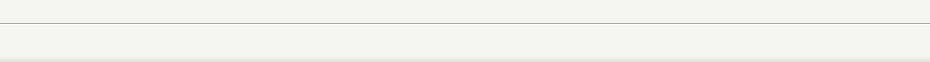

BacPac
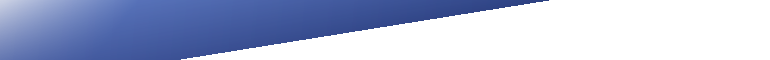


BacPac Menu