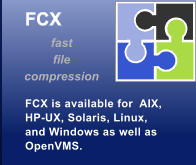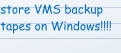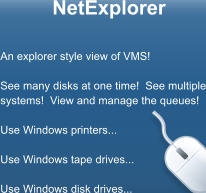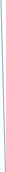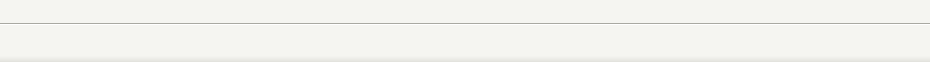
OpenVMS Backup, Transfer, and Storage Solutions


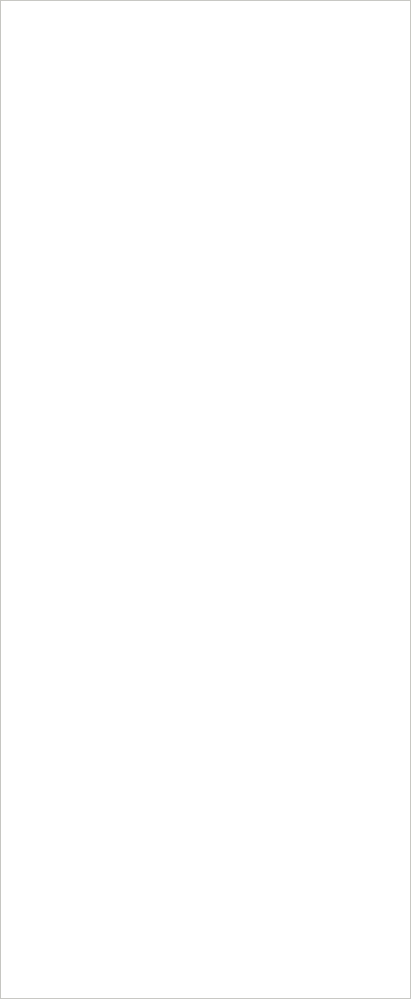
Solutions for OpenVMS and Windows

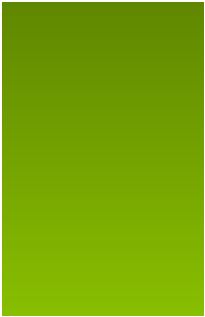
KnapSac
Compact Data Works specializes in providing extremely fast
software solutions for backup, disaster recovery, file transfer,
and storage applications. Highly optimized data compression
techniques are used to minimize the amount of I/O and file
storage. The resulting speed is truly amazing and accounts for
why these products are running on thousands of OpenVMS
computers around the world.
Disk to Disk Backup
Remote and Network Backup
Remote Disk Duplication
Disaster recovery
File Transfer
Self-expanding Files






Backup OpenVMS disks to Windows
File Transfer OpenVMS to Windows
Store OpenVMS BACKUP Tapes on Windows disk
Archive OpenVMS files on Windows
Store OpenVMS files on Windows
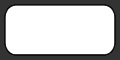


Copy OpenVMS files to Windows
Convert OpenVMS file format to Windows file format
Store OpenVMS files on Windows
Store OpenVMS BACKUP tape savesets on Windows
Read OpenVMS BACKUP tapes on Windows
Retrieve files from OpenVMS BACKUP tapes on
Windows
Retrieve files from BACKUP disk savesets on Windows













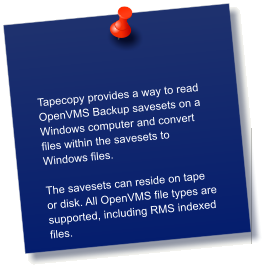
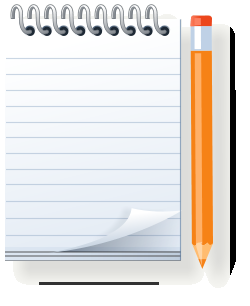




Using Windows to see OpenVMS
See OpenVMS from a Windows perspective
View multiple disks and systems at the same time
Read OpenVMS tapes on Windows tape drive
Copy files between OpenVMS and Windows
Control and monitor VMS queues